Why Accessibility is no Longer Optional: Preparing for the EAA
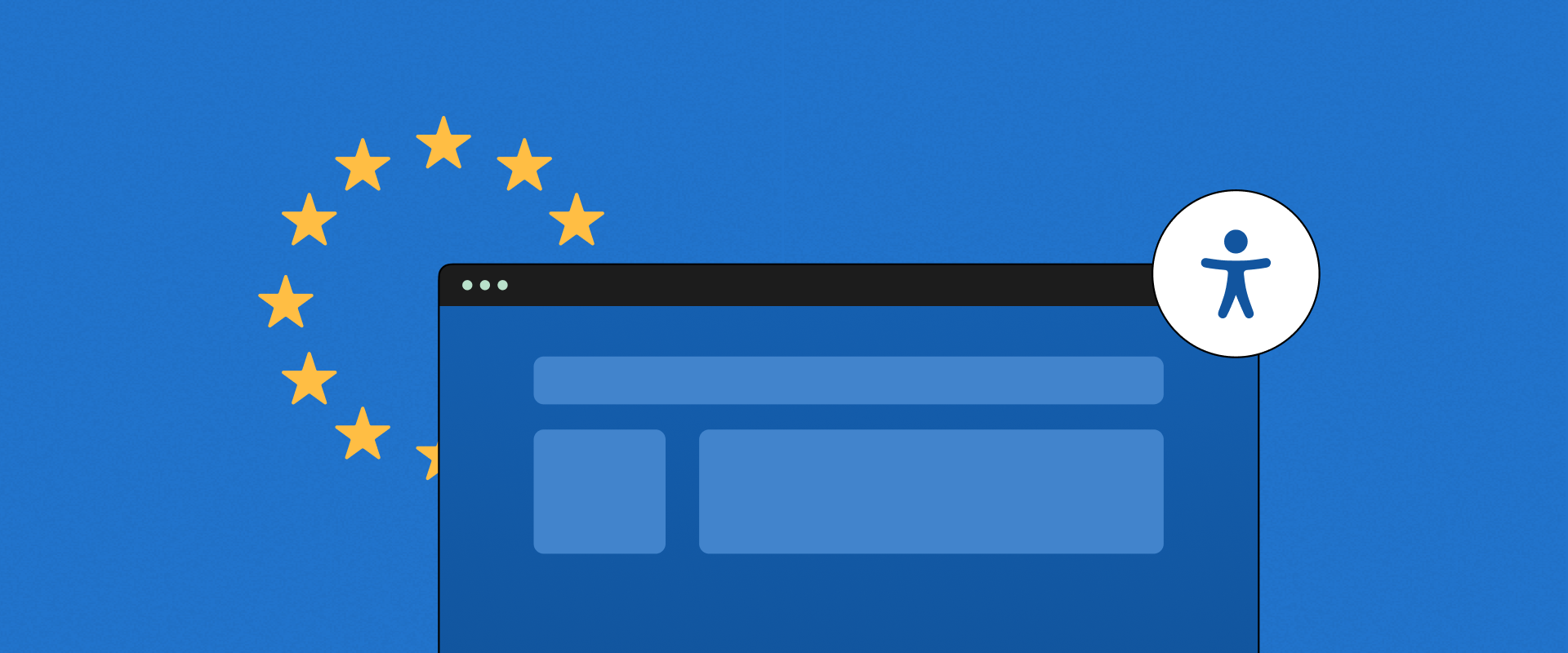


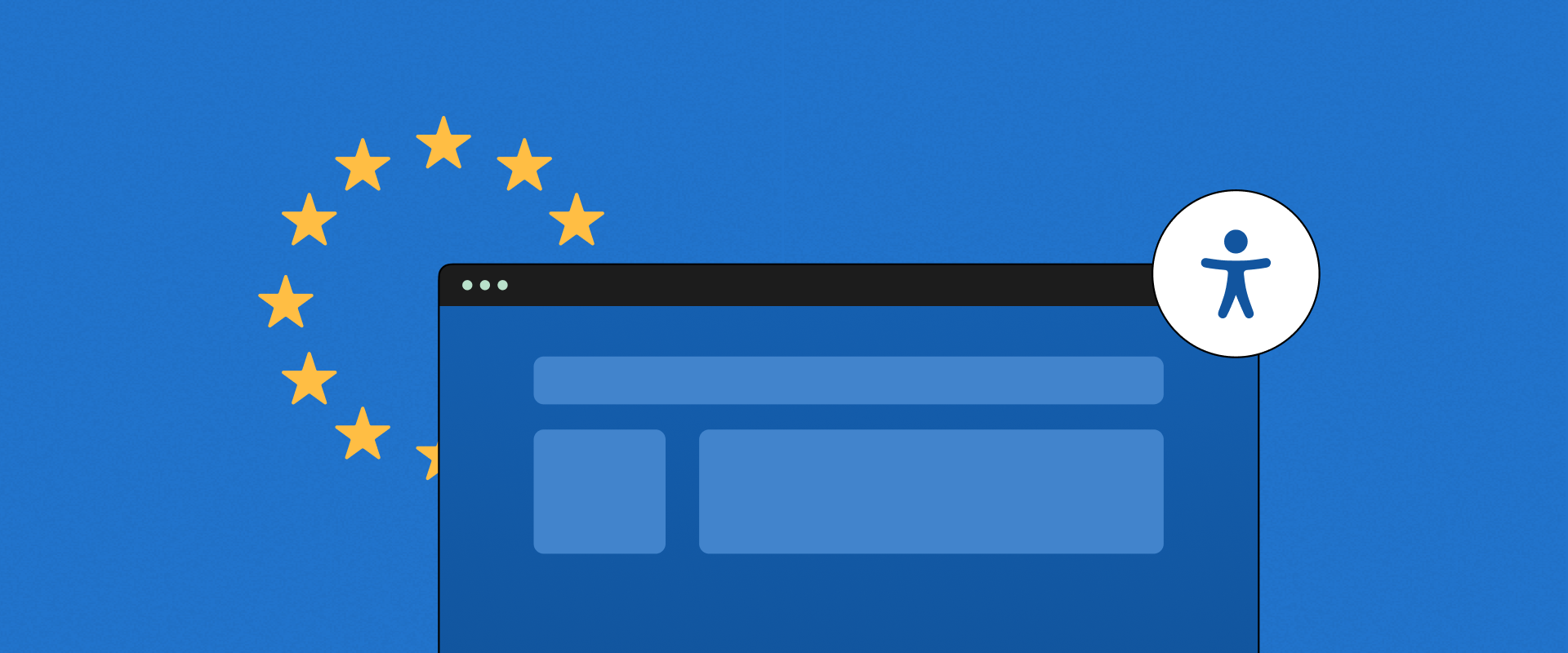
Everyone talks about accessibility these days, and there's a good reason for it. With the European Accessibility Act (EAA) coming into play in the EU in June of this year, businesses will have to meet its requirements and follow the Web Content Accessibility Guidelines (WCAG). In this blog post, we’ll walk you through everything you need to know about accessibility and share a few tips that will help you create a better experience for your end users.
Let’s start with understanding accessibility. According to World Health Organization (WHO) statistics, approximately 1.3 billion people, or 16% of the world's population, experience significant disabilities. This group is really diverse, and their experiences and health needs can change based on various factors, such as sex, age, gender identity, religion, ethnicity, and economic status.
.png)
Accessibility focuses on designing and developing digital products that are usable and accessible to everyone, including individuals with disabilities. It also helps businesses stay compliant with the law, reach more users, as well as build a better user experience and reputation. Ignoring it can lead to legal issues, exclusion of potential users, and damage to a company's reputation – and that's definitely something you want to avoid.
When accessibility becomes a key part of your company's values, it completely changes the way decisions are made. In one of our recent blog posts, we covered the key things you need to know about inclusive design, including different types of disabilities, so make sure you give it a read.
There's something that will definitely turn things around and make accessibility a must-have; the upcoming EAA that will be enforced on June 28th in the European Union. This is a regulation designed to push businesses across the EU to improve the accessibility of their products and services. Simply put – adapt or risk falling behind, both legally and financially.
The EAA will make life easier for at least 87 million people with disabilities, which is almost one in five Europeans. The new rules will facilitate people’s access to public transport, banking services, computers, TVs, e-books, online shops, and much more. The main goal of the EAA is to make sure everyone can fully participate in society. That includes those with permanent disabilities, as well as those with temporary disabilities, such as a broken arm.
.png)
The Act's common accessibility requirements are a win-win for both companies and customers. On one hand, companies will find it easier to trade with other EU countries and be confident that they can sell their products and services across the EU. On the other hand, customers will benefit, too, as the Act will drive more innovation, leading to a wider range of more inclusive options with more competitive prices.
Also, these requirements will enhance the usability of products and services in environments with low light or high noise. For example, who wouldn't like ATMs equipped with visual and audible signals indicating where to insert your bank card or where the money comes out?
The EAA will apply to a wide range of sectors, including ICT, e-commerce, banking, operating systems, and public transportation. Note that the Act won't cover only digital products, such as websites and mobile apps, but also physical ones.
If your business offers one of these products and services, you'll need to review the specific laws and regulations in your country that implement the Act to make sure you're in compliance. Although the deadline is knocking on the door, the good news is that you’ll have a three-year window to do it.
Every EU member country has its own set of penalties for not complying. For example, Germany definitely has some of the highest fines. Failing to meet the EAA requirements in Germany could cost you up to 500,000 EUR.
In many countries, that's just the tip of the iceberg. Ongoing non-compliance can lead to more serious issues like mandatory corrective actions, public announcements of violations, and even the suspension of business operations.
.png)
If you’ve heard about EAA, you’ve probably also come across WCAG. WCAG itself isn’t a law – it's a set of guidelines developed in cooperation with individuals and organizations worldwide, aimed to provide a unified standard for web content accessibility that meets different user needs.
Many accessibility laws, including those in Europe, use the WCAG 2 as their benchmark. So, if you’re working to comply with the EAA, you’ll need to follow the WCAG’s framework. These guidelines are organized under four principles, meaning your content has to be perceivable, operable, understandable, and robust.
To meet these principles, you'll need to follow specific success criteria grouped into three levels:
To make your accessibility efforts really work, it’s important to get the hang of inclusive design. Our detailed guide on essential principles and practices breaks down the key UX/UI strategies that can make digital experiences easier and more user-friendly. From clear navigation and responsive layouts to accessible typography and multimedia, this guide will help you polish your approach and avoid common mistakes. Just remember to build on a solid foundation before you make any changes. Also, don't forget to check out the WCAG guidelines and make sure you’re following local accessibility laws.
Ensuring accessibility can feel overwhelming, especially with a due date in mind, but having a structured plan can really help. For example, the A11Y accessibility checklist is a great starting point. You can use it as a guide to identify potential issues or to implement best practices. The checklist covers all essential steps to make your digital products more inclusive, like using proper heading structures, checking color contrast, and ensuring keyboard navigation.
Another important step is to train your design and development teams on best accessibility practices. For example, you can team up with accessibility consultants to run some interactive workshops featuring real-world case studies. Plus, offering online courses can be really helpful for your employees.
Using the right tools is key to keeping accessibility on track. They can help your designers and developers spot and fix any issues. Besides the checklist, the A11y Project also offers guides, best practices, and tools to help out. If your team is designing in Figma, here are some handy plugins to check out:
Another great resource is Stark, which offers a useful Contrast & Accessibility Checker plugin. For fonts, you can try out Text Resizer (accessibility checker), as it shows how text scales for users with visual impairments, and Include (accessibility annotations), which lets you add accessibility notes right into your design.
Note that accessibility isn’t a one-and-done thing, which means you’ll need to keep an eye on it, regularly check for updates, and stay in the loop with new trends to maintain consistency and compliance over time. Also, getting ready for the EAA is a great opportunity for your team to create detailed documentation that can work as a checklist and a handy guide later on.
Accessibility is a long-term investment for the future of your product and business rather than another compliance checkbox to fill. Although there's still some time to implement the necessary changes, don't let that fool you. The EAA is here to remind us that accessibility is here to stay – not just to comply with the law but to expand your audience and ensure future success.
Make sure accessibility remains an ongoing part of your design and development process, and if any questions pop up, don’t hesitate to reach out.
Vanesa is a UX/UI Designer at COBE. Besides writing, she enjoys photography and event planning.




